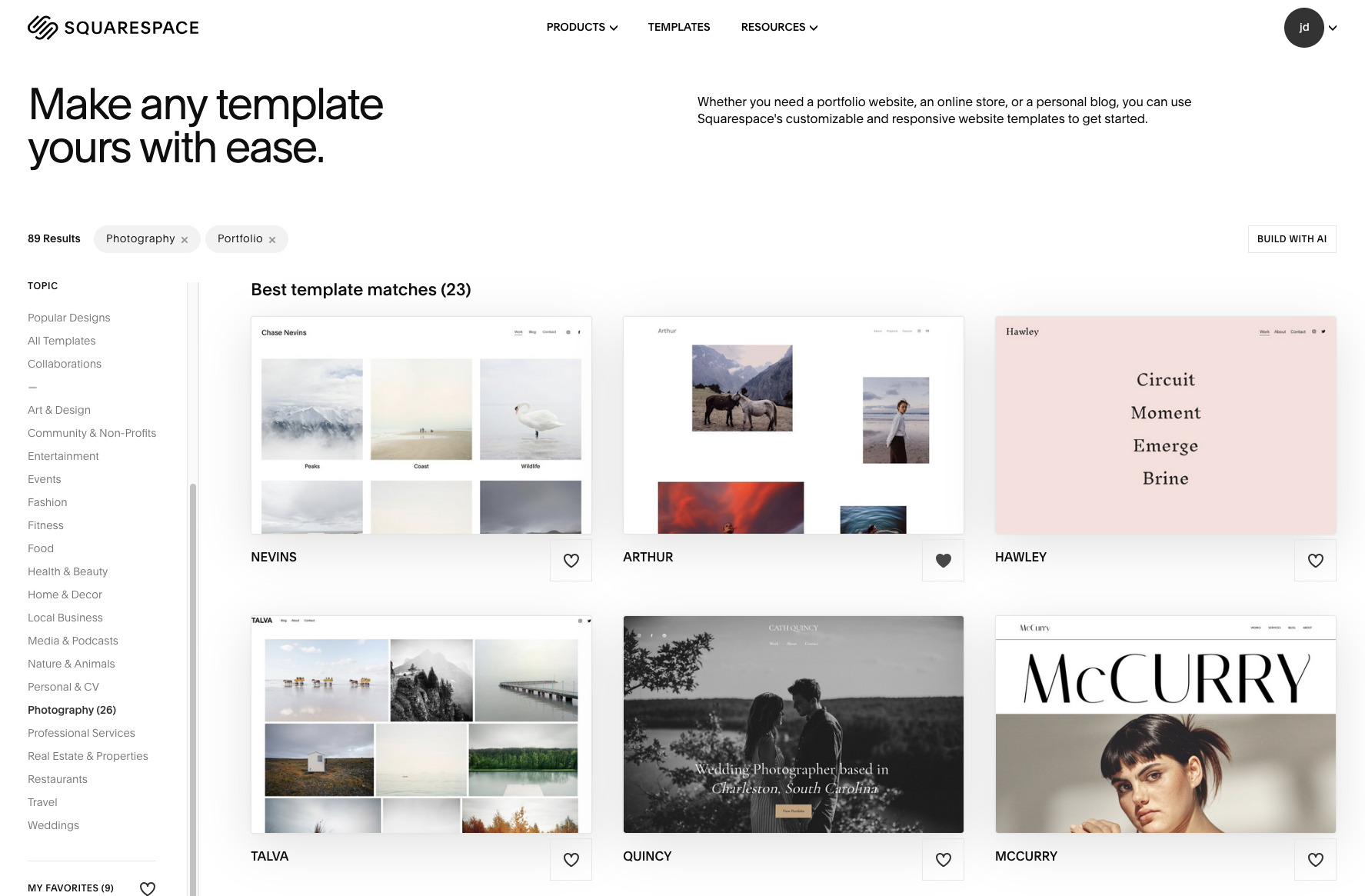Updated January 2025
Photography Portfolio Website Products Compared - 2025 Edition
Looking for the right platform to showcase your photography? After building hundreds of photographer websites over the years, I've learned what works (and what doesn't) for different types of photographers. Here's my honest take on the top portfolio platforms in 2025 - from user-friendly options like Format to more customizable solutions like Wordpress.
Top picks for beautiful sites
that are easy to update and maintain
Description: Squarespace offers sleek, design-forward templates that help photographers create visually appealing, professional portfolios.
Pricing: Starts at $12/month
Details: Squarespace
RUNNERS UP
PhotoFolio
Description: PhotoFolio provides high-quality templates designed to showcase images with maximum visual impact, perfect for commercial photographers.
Pricing: Starts at $17/month
Details: PhotoFolio.
See portfolios I built on Photofolio here and here.
Adobe Portfolio
Photoshelter
Description: Adobe Portfolio integrates seamlessly with Adobe Creative Cloud, ideal for photographers using tools like Lightroom and Photoshop.
Pricing: Included with Adobe Creative Cloud subscription
Details: Adobe Portfolio
Photoshelter
Description: Photoshelter is known for its archive management, e-commerce capabilities, and client proofing tools, making it ideal for photographers with large portfolios.
Pricing: Starts at $10/month
Details: Photoshelter
See a portfolio I built using Photoshelter here.
Cargo Collective
Description: Cargo Collective provides unique, highly customizable templates, ideal for photographers seeking an artistic portfolio.
Pricing: $99/year or $13/month
Details: Cargo Collective
Honorable Mentions
SmugMug
Description: SmugMug offers comprehensive solutions for portfolio presentation, eCommerce, and print fulfillment, along with robust security and storage.
Pricing: Starts at $9/month
Details: SmugMug
Zenfolio
Description: Zenfolio is tailored for professional photographers needing an all-in-one platform for showcasing, selling, and delivering work with strong client proofing tools. Pricing: Starts at $25/year
Details: Zenfolio
Pixpa
Description: Pixpa offers an all-in-one platform with portfolio, store, blog, and client galleries, making it versatile for managing various aspects of a photography business. Pricing: Starts at $7/month
Details: Pixpa
Carbonmade
Description: Carbonmade is a drag-and-drop portfolio builder with creative and modern designs, ideal for photographers seeking a simple yet stylish portfolio.
Pricing: Plans start at $8/month
Details: Carbonmade
Semplice
Description: Semplice, built on WordPress, offers extensive customization options, making it a great choice for photographers who want a unique portfolio.
Pricing: One-time fee starting at $149
Details: Semplice
Cargo
Description: Cargo combines professional portfolio capabilities with artistic freedom, offering highly flexible and customizable design options.
Pricing: $99/year or $13/month
Details: Cargo
If you’re looking for complete control
WordPress
Description: WordPress offers unlimited customization and functionality through themes and plugins. While it requires more technical knowledge or help from a developer, it provides complete control over your site's design and features. Popular photography themes include Flothemes and ProPhoto.
Pricing: WordPress itself is free, but you'll need hosting ($5-30/month) plus theme costs ($15-150 on average). Many photographers budget $500-1000 for initial setup.
Details: WordPress.org
Pros:
Complete control over design and functionality
Powerful blogging capabilities
Strong SEO features
One-time theme purchase vs monthly fees
Large developer community
Cons:
Steeper learning curve
Requires regular maintenance and updates
Need separate hosting
Security responsibilities
Can be overwhelming for non-technical users
Let me know if you have others that you like using!
Looking for a professional to not only curate your best images but also build your photography portfolio website? I specialize in creating stunning, user-friendly sites on platforms like Squarespace, Format, 22Slides, and PhotoFolio.
Whether you need elegant galleries, e-commerce capabilities, or seamless client proofing, I’ve got you covered from start to finish. Let’s craft a site that not only showcases your work but also elevates your brand. Contact me today to get started on your custom portfolio!