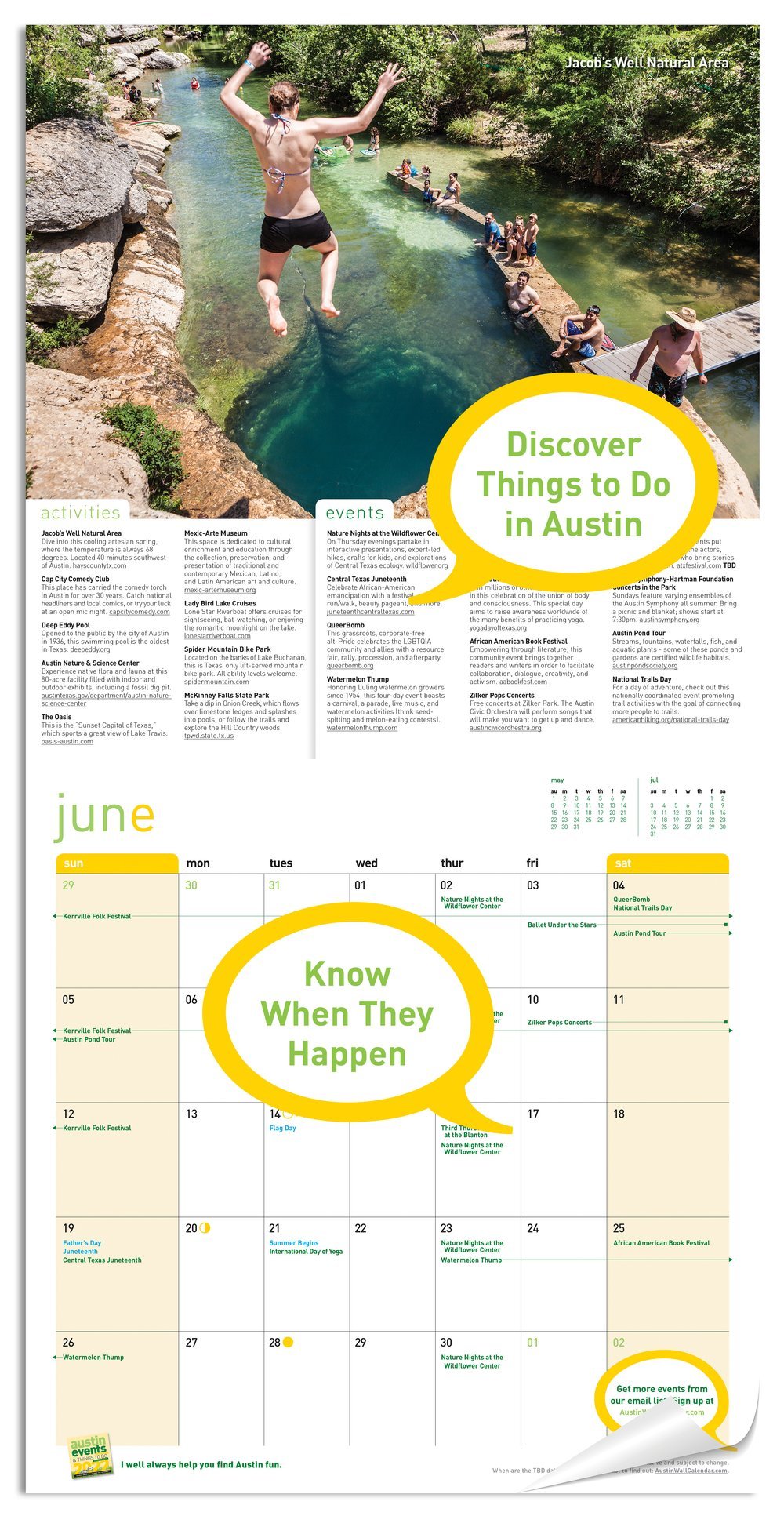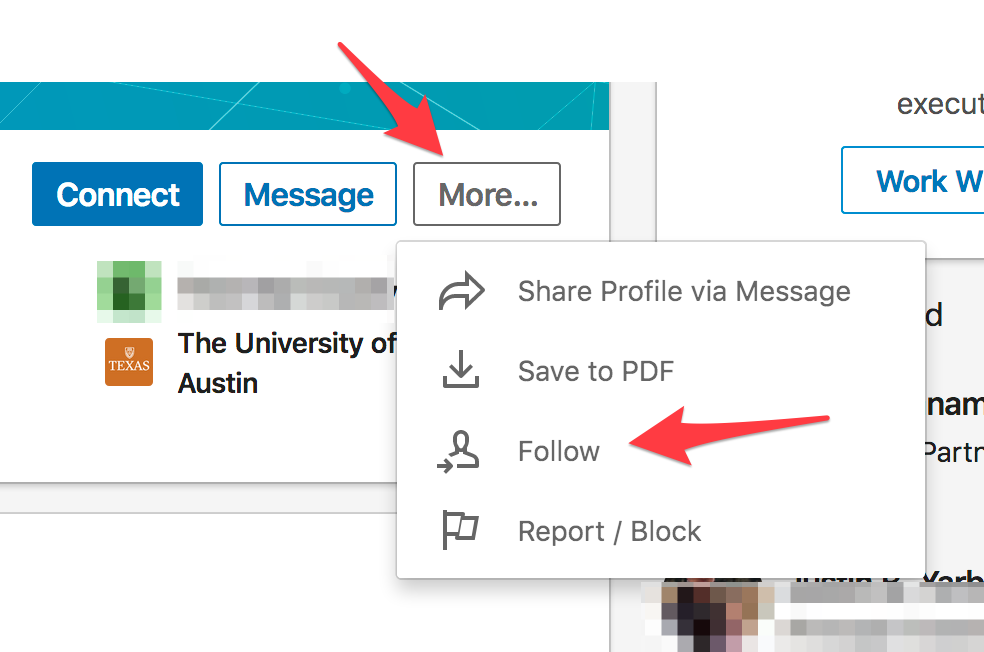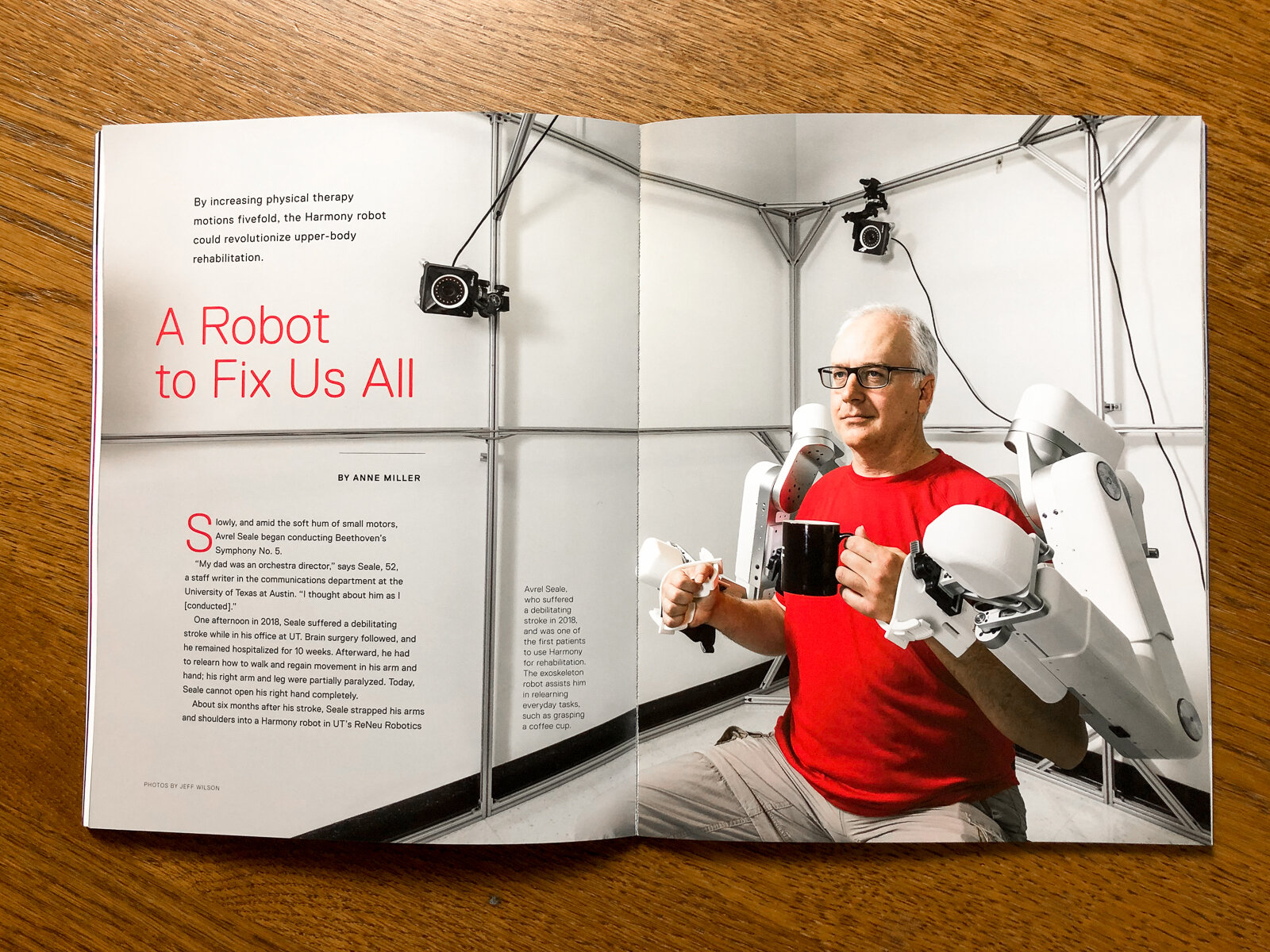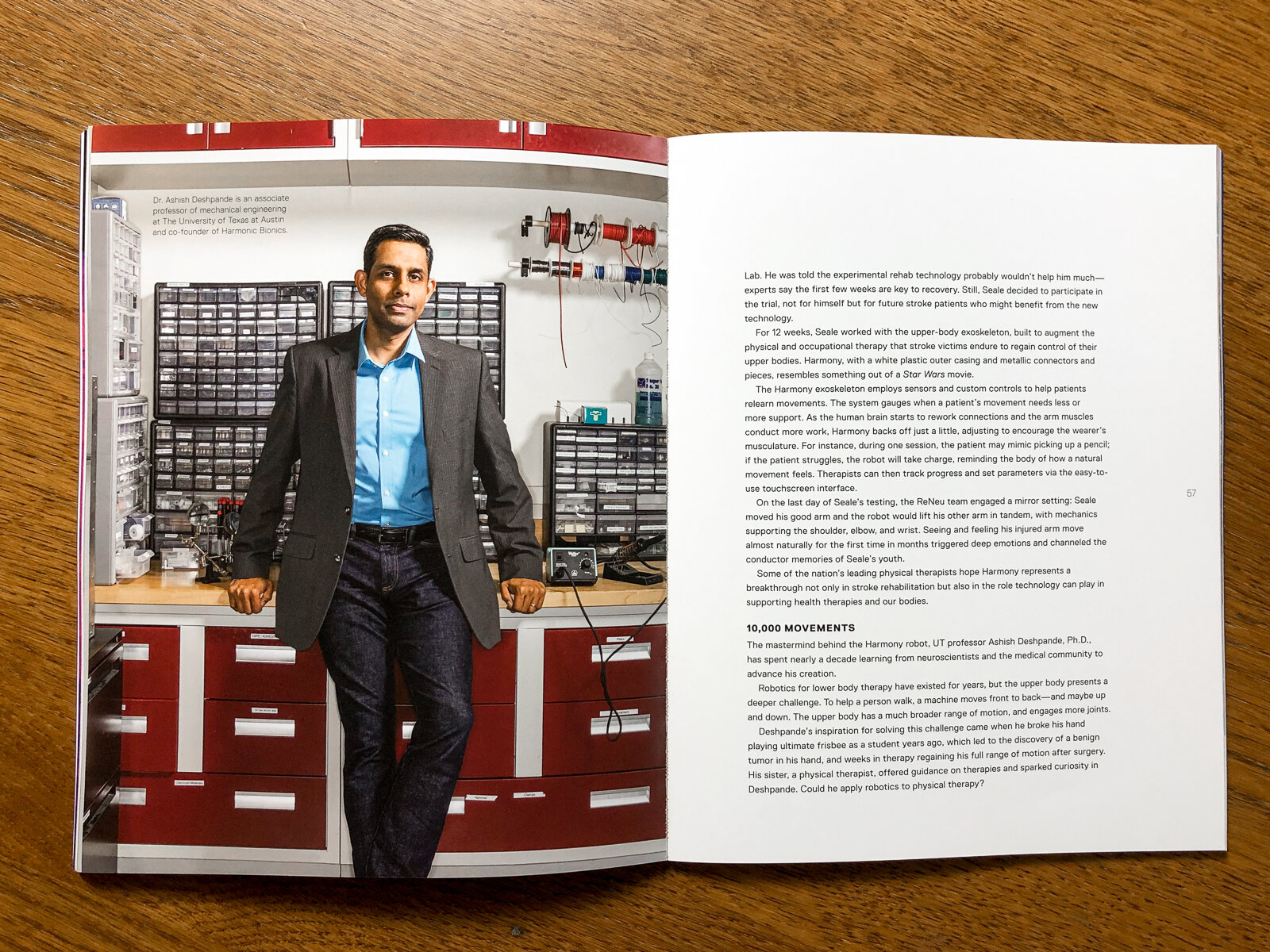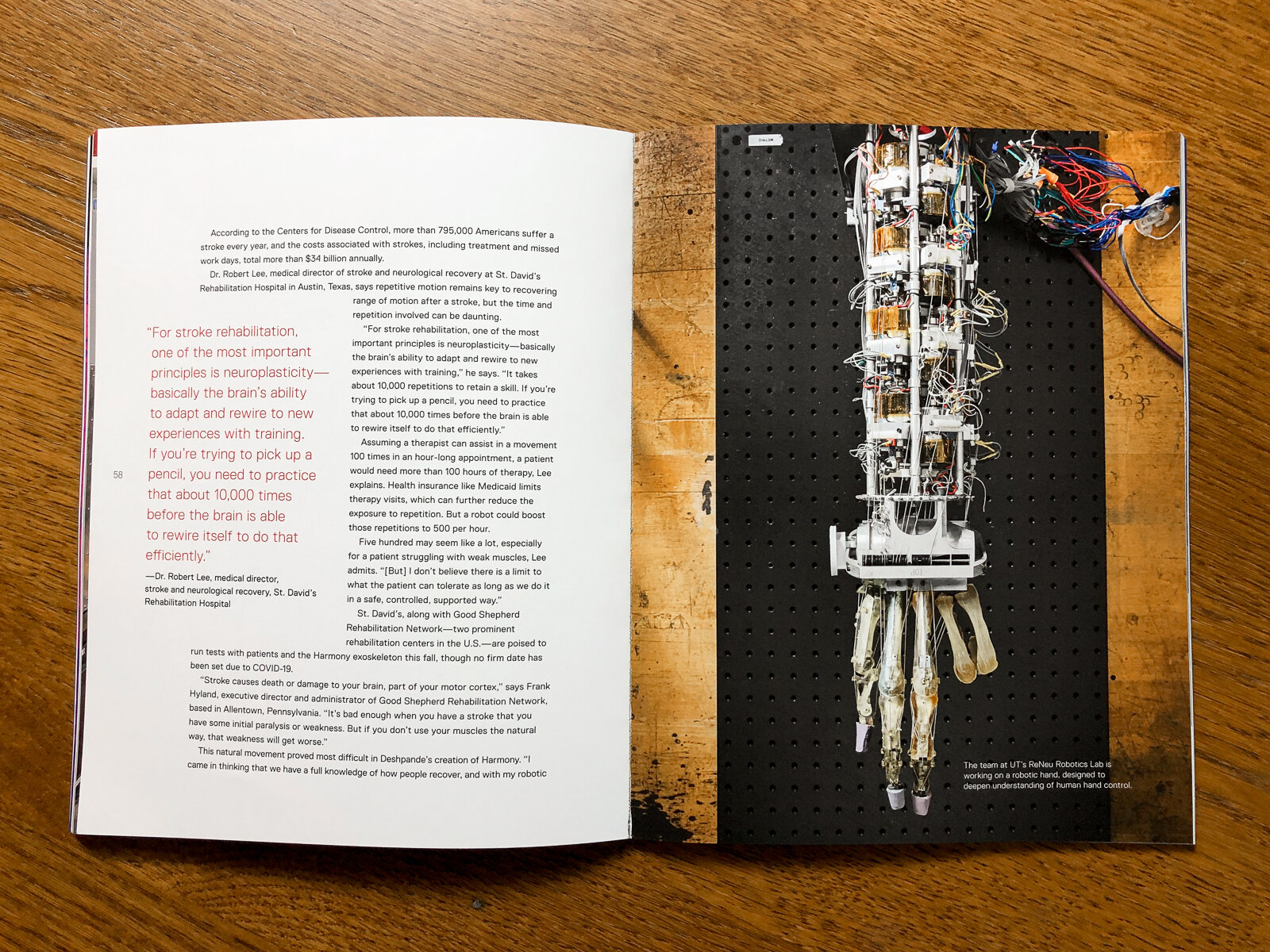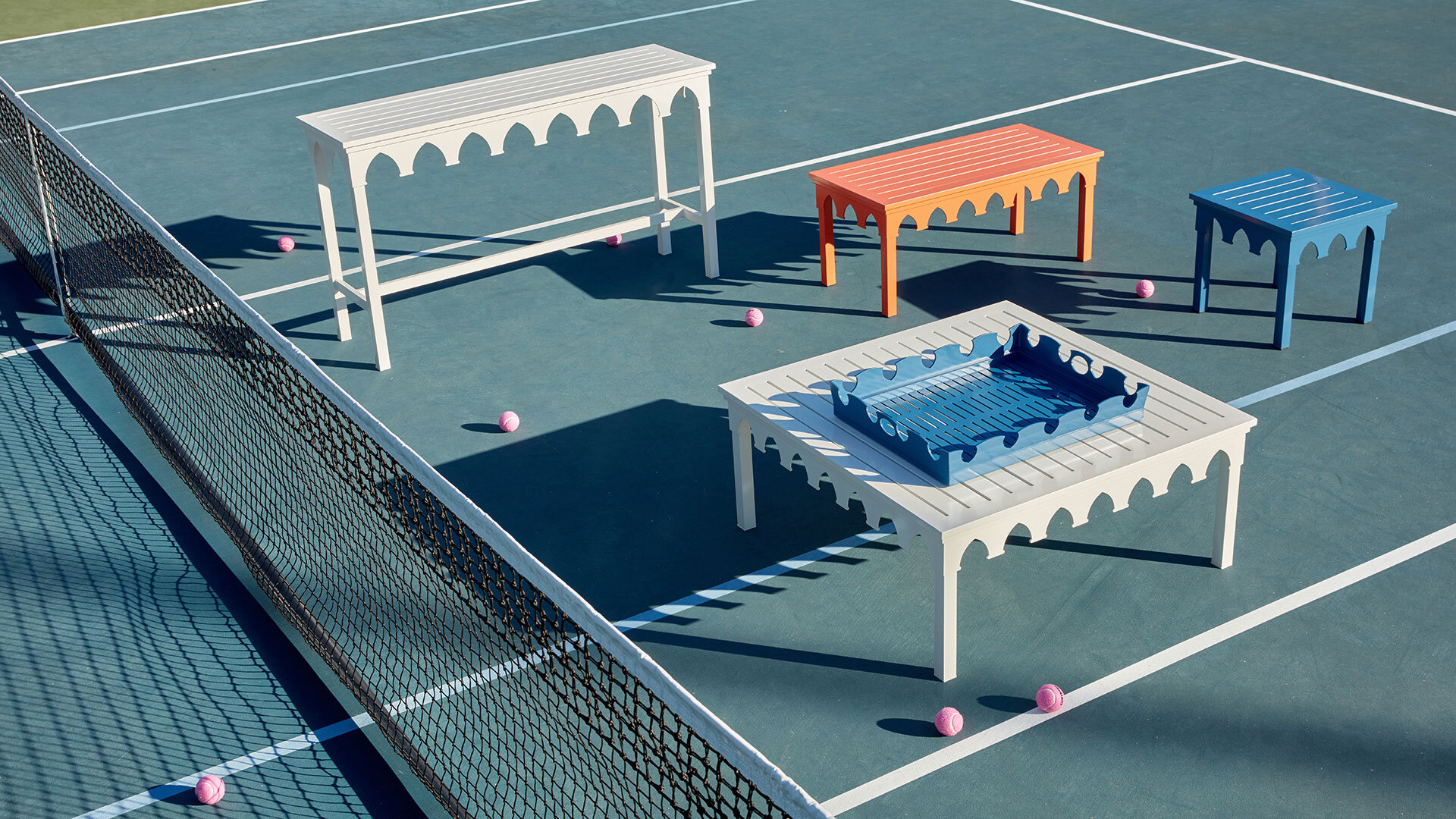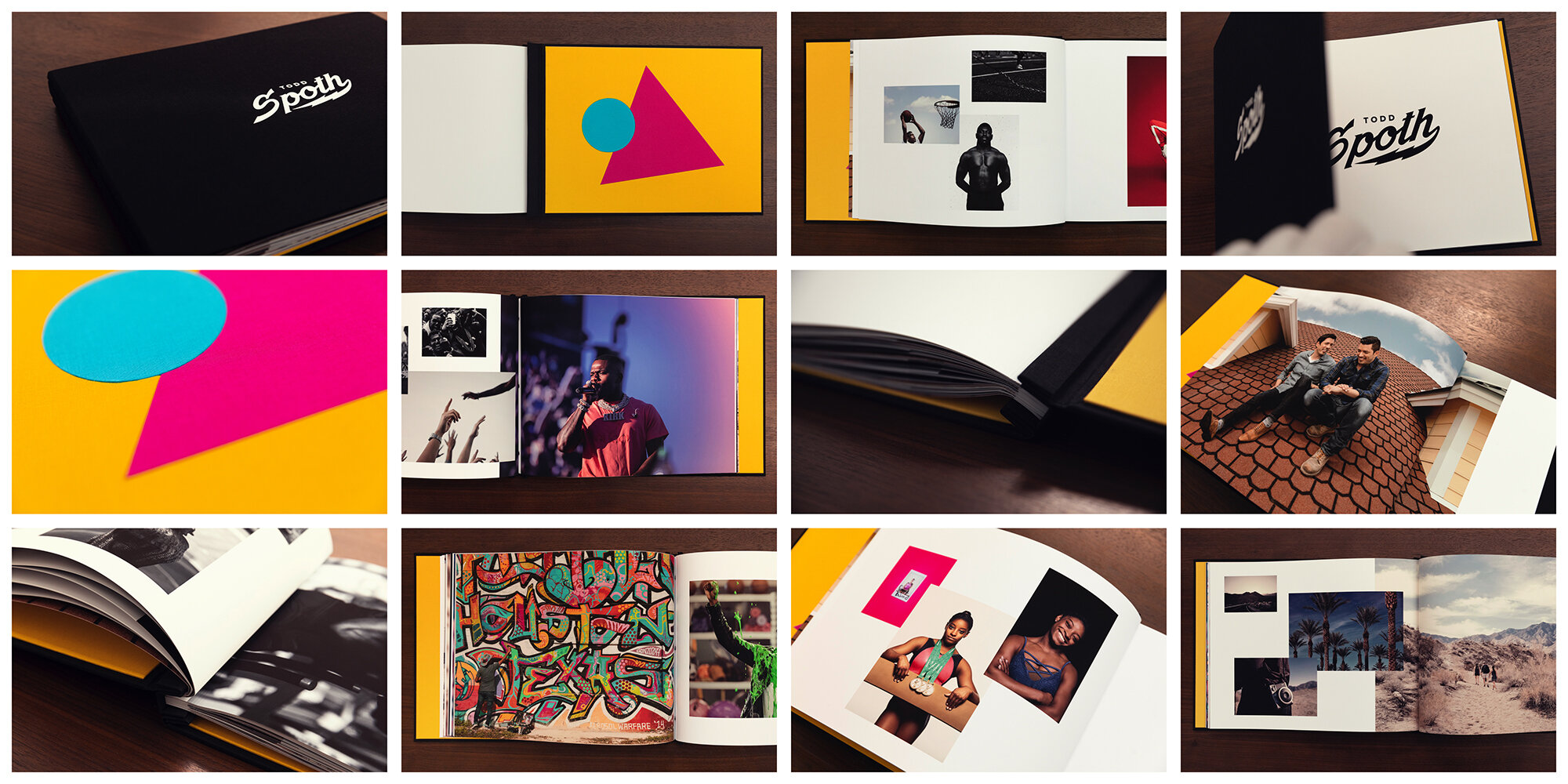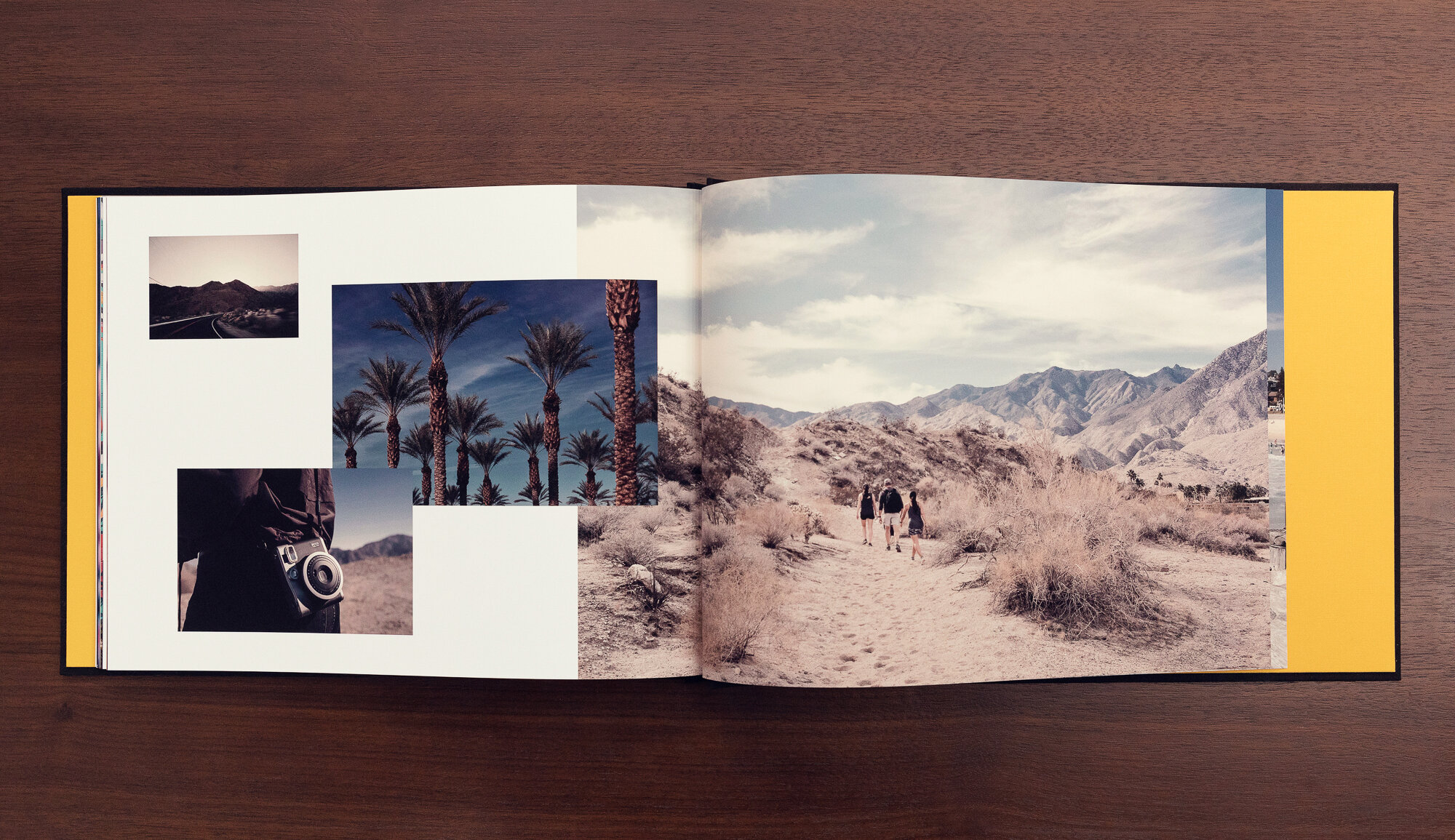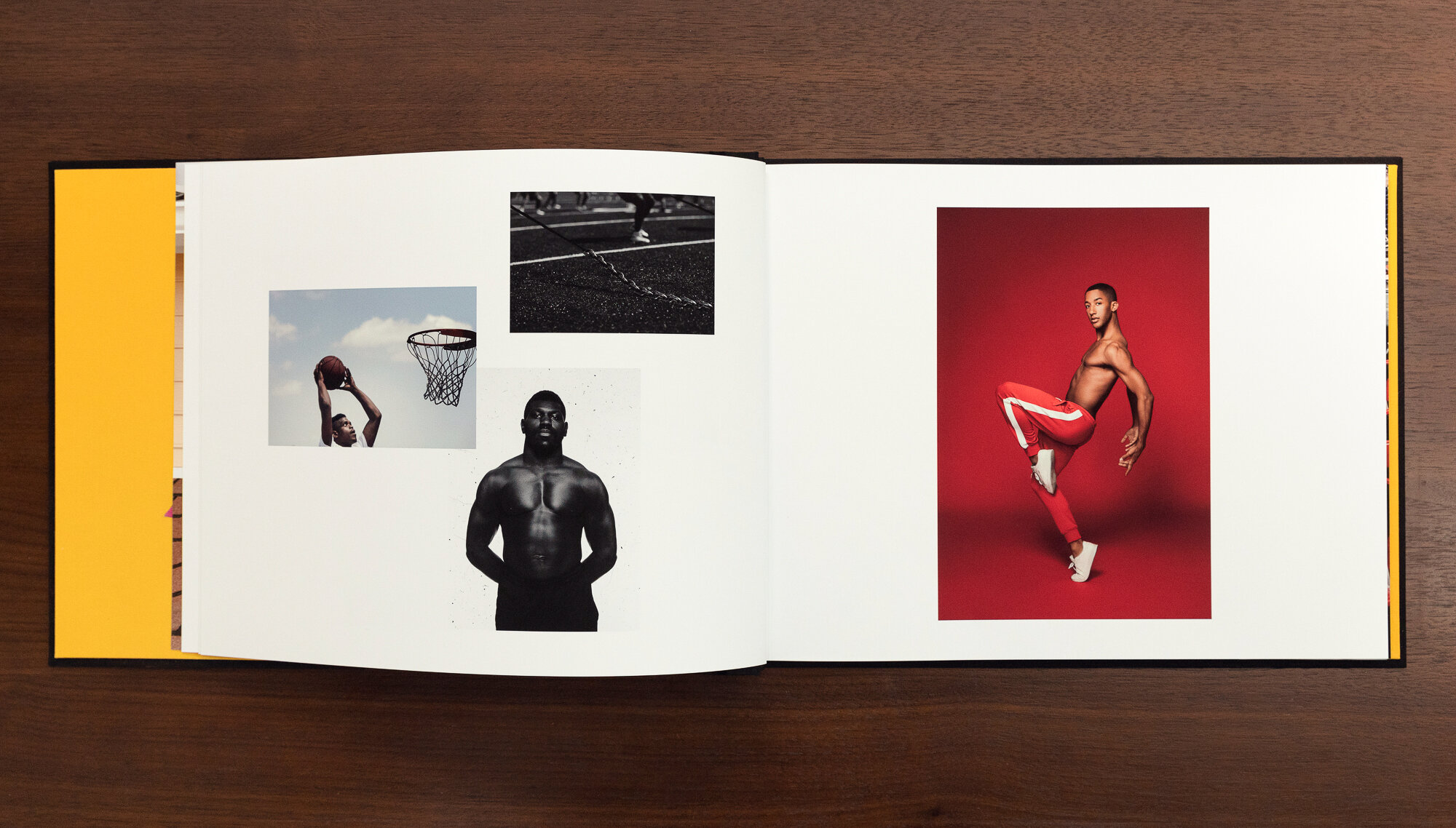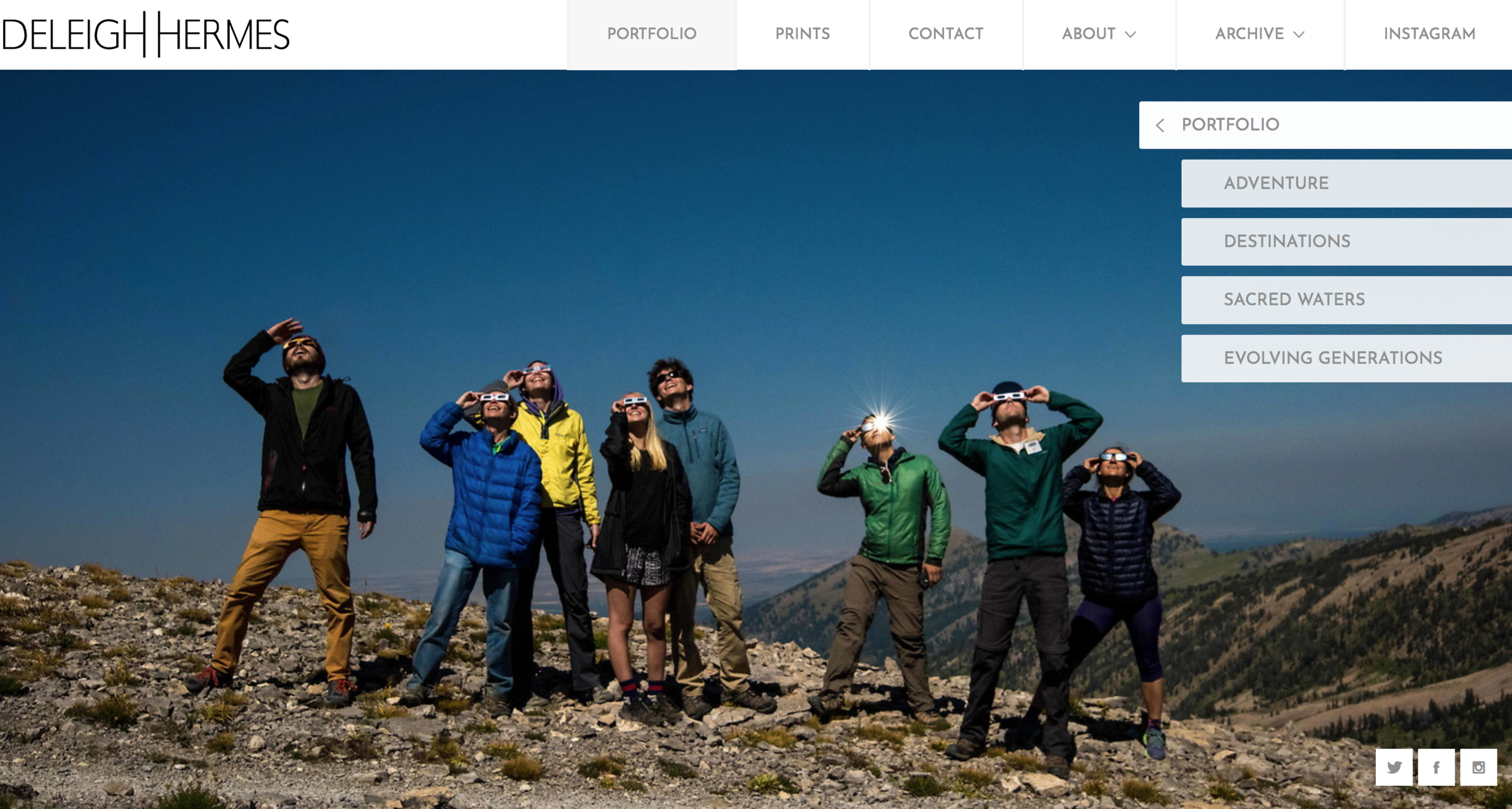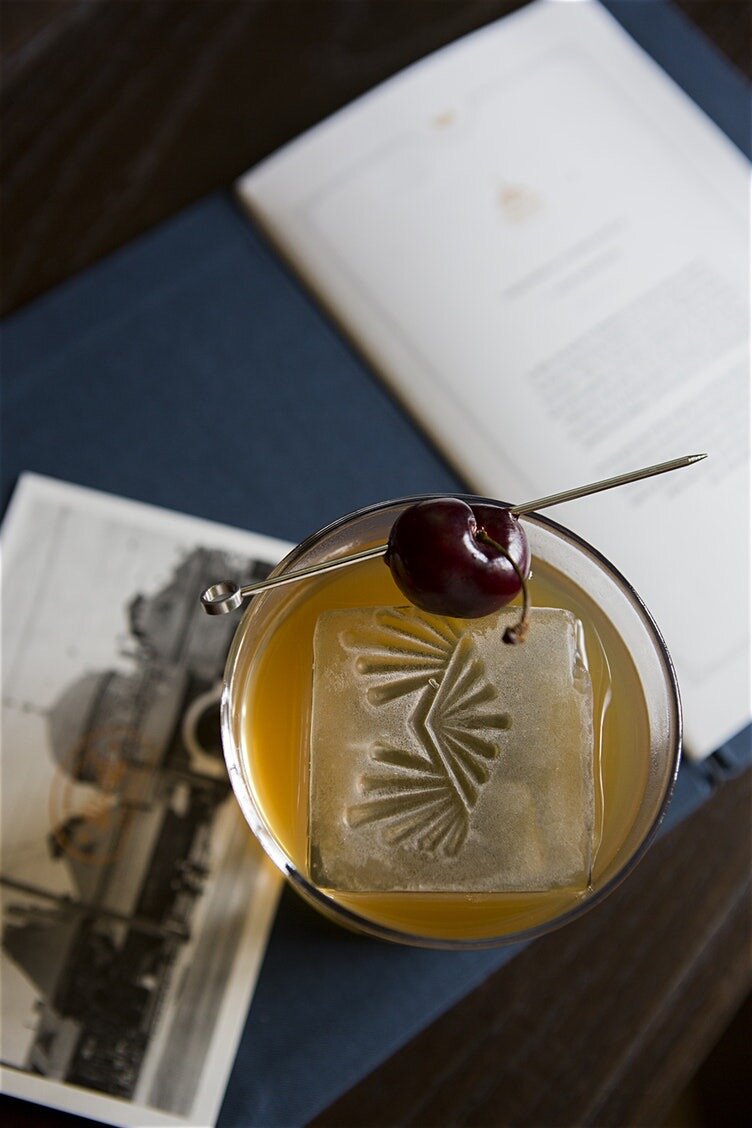(Originally published December 2019, updated January 2021)
I’m a big fan of LinkedIn.
Unlike contacts database subscriptions that you pay for, you can be reasonably assured that the information you see is correct. After all, it’s the individuals themselves who are updating the info, not a third party.
I also love that it’s a relatively politics-free social media space, where people unabashedly share their work achievements.
I’ve been posting on LinkedIn and leveraging it as a marketing tool for a few years, for both myself and individual photographers I work with, and have learned a lot along the way. Here are some of my top tips for getting the most out of it.
Take advantage of the new “Featured” feature.
After years of begging, LinkedIn has answered! You can now highlight work, with large thumbnails. Feature images, recent posts, web links, and more.
Beef up your profile by adding images and videos.
We’re visual people, working in a visual industry. Your LinkedIn profile should reflect that. You can add portfolio pieces to a specific experience block by clicking the edit icon, then uploading images or PDFs. To add websites or videos, click “link” and insert the URL you want to point to.
You can also upload a banner photo to your profile page. Ideal dimensions are 1584x396.
Create long-form articles.
LinkedIn’s built in publishing tool allows you post articles with larger photos and videos than you can in the experience blocks. You can create behind the scenes posts with photos from a recent shoot, a recap of a recent trip you took, a year-end wrap up of your favorite projects. Navigate to https://www.linkedin.com/post/new/ to get started.
Once you have created articles, they will appear in your profile and add some nice visual interest to your page. That said, in my experience they have lower engagement than newsfeed posts. Which brings us to my next tip…
Share interesting news and updates in your feed as quick posts.
Navigate to https://www.linkedin.com/feed/, then create a post as you would on facebook or twitter. I often share industry news and trends, because I love keeping up with that stuff and sharing it with others. I also occasionally post my own recent work to my feed.
Another benefit of posting to your feed is that it is another way to add visual interest to your profile page.
Follow potential clients
It can be weird and creepy to send a connection request to people you don’t know. Instead, I prefer to follow people (and companies). This way, interesting work they post automatically appears in your news feed, where you can like and comment. It’s a great way to stay up-to-date on what people are working on. When it comes time to approach them to show your work or pitch an idea, you’ll be in a much more knowledgeable position.
To follow a company, do a search for them and then click follow. To follow a person, navigate to their profile page, click “more”, and then “follow”.
Research potential leads
Sometimes, you know what brands, firms, or publications you want to work with, but aren’t sure who the right people to follow are. I use LinkedIn’s powerful search tool to help with this.
Say you want to show your portfolio to Amazing Local Ad Agency, Inc, but you don’t know who would be the best fit. Head to the keyword search box at the top of the page and enter the company name. This will bring up their main page (where you can follow them, see #4).
- Click on “See all 300 employees on LinkedIn”
- Filter those results by location, if relevant
- Add a relevant keyword in the “Title” box, such as photo, art, creative, marketing, or producer.
This will bring up a refined list of people who may be a good fit for you, and from there, you can follow them or send them a promo in the mail. Again, I would NOT suggest sending a connection request at this point unless you have had some previous interaction.
Don’t be shy about asking colleagues and clients for recommendations
It can feel a little awkward asking someone to write a glowing recommendation for you, but they are powerful ways of showing the world that you are great at what you do. When you complete a project, make sure you are connected to those involved in the production on LinkedIn, and ask those you worked most closely with to share a short recommendation. These will appear on your profile page.
A note about Premium LinkedIn accounts and InMail
If you are considering upgrading your account to premium, there are some benefits that I like, such as being able to see who is viewing your profile, and how many searches your profile appeared in. Also, if you are doing a lot of market research and searching for specific job titles or people, eventually, LinkedIn will force you to upgrade to premium before showing any more search results. If I have a lot of research I want to do, I’ll upgrade for a month and then downgrade when I’m done.
I’m not a huge fan of InMail because, just like unsolicited mail in your regular inbox, it can be annoying to be on the receiving end. I very judiciously use InMail if I have something specific, relevant, and timely to contact someone about and I feel very confident that my email will not be a nuisance.
Join me over on LinkedIn!